Tradestation vs NinjaTrader is one of the most common questions when day traders get started. Both platforms are exceptional but there are nuances with both that are unique and make them easier to use.
Choosing Between Tradestation & NinjaTrader is like deciding which kid is your favorite.
You just can’t do that! These are the only two platforms that I have used in my near 10 year day trading career. Every day trader that I know only uses these two as well. If you trade stocks or options then you have different possibilities including the programs that the big brokerages offer. Big brokerages are much too expensive in comparison to the brokers that are tailor made for the futures market.
This is the reason why most futures day traders and professional day traders use one of these two platforms. Choosing between the two has gotten more difficult over the years due to the fact that Ninja Trader is new to the charting realm of trading. NinjaTrader use to be just an execution platform and recently released very impressive charting features.
I use Tradestation for charting & NinjaTrader for execution.
With every revision NinjaTrader gets better and better and the recent release of Ninja Trader 7 really set the standard very high. I wish that I had the functionality and tools that day traders have available today when I first started, I’ve seen huge changes in this industry in the last ten years. In order to compare the two we can look at a few different areas:
- The Cost
- Charting: How Easy Are They To Use
- Execution: How Easy Is It To Place Orders
- Features
- Cust Serv
- Installation & Setup
—————————————————————————————————————————————————————————
Cost of NinjaTrader & Tradestation
 You can use NinjaTrader 100% free until you are ready to trade live. Tradestation is more expensive since you have to start paying for it right away.
You can use NinjaTrader 100% free until you are ready to trade live. Tradestation is more expensive since you have to start paying for it right away.
The cost of Tradestation is $125 a month, the only way to avoid this is to make 10 round trip trades per month out of a live account (round trip is buying and selling a position.
If you fit that requirement you only pay $25 monthly fee for the data feed (charged by exchanges). In order to trade a live account with Ninja Trader you have to buy a license which you can pay in 3 month increments or a lifetime license.
Cost of Tradestation
- $25 a month with 10 live round trip trades
- $125 a month using simulation or not having 10 live round trip trades
Cost of Ninja Trader: Purchase
- $995 for a 1 broker Lifetime License (option most will choose)
- $1495 for Multi Broker Lifetime License
Cost of Ninja Trader: Lease
- $60 a month ($180 total – 3 month lease)
- $55 a month ($330 total – 6 month lease)
- $50 a month ($600 total – 1 year lease)
Advantage: Ninja Trader (who can argue with free!)
—————————————————————————————————————————————————————————
Charting:
Tradestation was by far the leader a few years ago since they were the only platform that most day traders were using. Tradestation hasn’t made a major update since I started day trading, just bug fixes and additional features. NinjaTrader on the other hand, keeps getting better and better with every release.
The new release of NinjaTrader 7 put the NinjaTrader platform on par with Tradestation. There are two additional features that have put NinjaTrader slightly ahead of Tradestation, the volume trigger; chart trader, and live simulation.
- Volume Trigger: If the stop price is hit your position isn’t closed until a certain number of contracts are traded
- Chart Trader: Allows you to adjust stops and place orders on the chart instead of the order matrix
- Live Simulation: Ability to download market historical data and replay as if it were real time (invaluable tool)
Most old school day traders like myself use Tradestation. Most new traders use Ninja Trader since it costs nothing to use until you go live and it has the additional live simulation feature. I still prefer to use Tradestation for charting since there are small nuances that make Tradestation easier to use. At the moment I use both and plan on moving exclusively to NinjaTrader and using Tradestation as a backup.
Advantage: NinjaTrader
—————————————————————————————————————————————————————————
Execution:
The order matrix of both platforms look the same but the functionality is completely different. The simple answer is that the NinjaTrader price dome (shown to the right) is way better than Tradestation’s. Ninja Trader has more options and some cool features that the age old Tradestation platform doesn’t have.
The data feeds that both platforms use are also very different. Tradestation is more sensitive to spikes in volume while Ninja Trader is more sensitive to internet shortages. When you are traveling around the world & day trading like I do, these small differences can cost thousands of dollars.
When there are huge spikes in volume Tradestation is not able to handle it where as Ninja Trader keeps right up. When the internet cuts out even for a millisecond Tradestation for the most part stays connected while Ninja Trader loses its connection almost immediately.
The data feed from the exchanges are very different between the two platforms as well. Tradestation’s feed is very old and has seldom been updated while there are a variety of both new and old players available on NinjaTrader.
Advantage: Ninja Trader
—————————————————————————————————————————————————————————
Features:

Chart Trader on NinjaTrader
The additional features released on NinjaTrader 7 are superior to the features available on Tradestation. With Ninja Trader, anyone is able to download data from their servers and play the market as if it were live at any time of the day, any day of the week.
This is invaluable since most day traders have jobs and families and need flexible schedules. Whether you are a new day trader or have 20 years experience, you can now refine your skills at any time of the week, day or night.
You couldn’t ask for more freedom than this.
Chart Trader has also revolutionized day trading in my opinion. All of the stops and targets are shown on the chart rather than just the order matrix (see picture on the left). Having the ability to do everything from one chart helps with both time and efficiency in day trading. It really takes charting to a whole new level.
Advantage: Ninja Trader
—————————————————————————————————————————————————————————
Customer Service:
NinjaTrader only has email support and they recently have offered live internet support if your issue can’t be resolved. They will take control of your computer and fix the issue (don’t hold your breathe as this rarely happens). I have been very surprised to receive an answer to my question at 2 or 3 in the morning.
Tradestation offers 24 hour customer service support except on the weekends (they close on Friday night and reopen on Sunday evening). While I can say that NinjaTrader support is very good, it doesn’t fix the fact that its always easier to speak to someone on the phone.Advantage: Tradestation
Advantage: Tradestation
—————————————————————————————————————————————————————————
Installation & Setup:
Both platforms are complex pieces of software that are easy to install. You may need tech support for both when setting up charts for the first time. I have found that there are more tutorials and videos for NinjaTrader in comparison to Tradestation. On the other hand, I haven’t needed much support for Tradestation (remember that TS hasn’t changed much in the last 10 years).
Advantage: Either
—————————————————————————————————————————————————————————
Recommendation: Ninja Trader
One of the biggest reasons most new traders use Ninja Trader is the price. If you are already spending thousands of dollars to start day trading, the last thing you need are more expenses. The extra chart trader features and especially the ability to simulate in a live market environment that NinjaTrader offers is invaluable.
NinjaTrader is the clear winner in this battle.

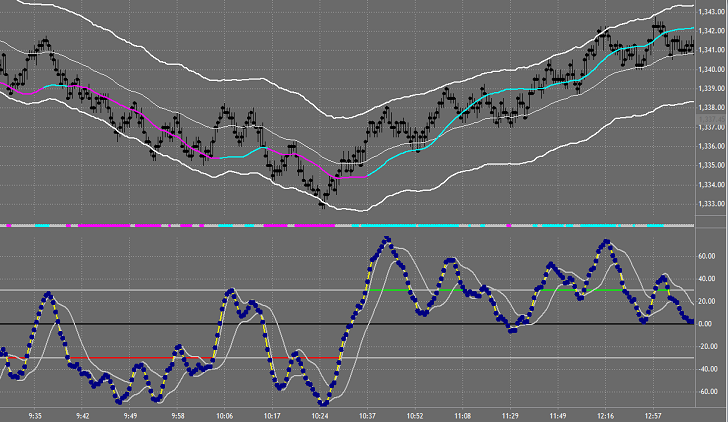
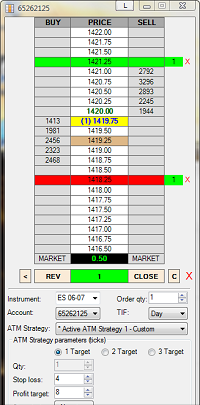
Im very interested in backtesting.. I hear Tradestation is much better for backtesting? The language is supposed to be easier to work with whereas NinjaTrader a bit more cryptic (its actually ok as Im an ex-computer programmer)
Can you confirm what each software is like for backtesting ?
Cheers mate
I honestly think that you can use both Rich, I know many people that have actually switched from TS to NT but they are both relatively the same. I think most people are switching to NT now because of the fantastic functionality of the NT platform… hope that helps////
Hi Marcello, first off excelent site and thnxs for sharing ur thoughts and experiances with everyone. My question is about mt4 compaired to ts and nt, I have recently just started day trading a live account in the last month and i am using a mt4 platform with fxpro, do u have any insite to this platform and why it is or isnt good. Im just curious to read an experts thoughts on it. So far the benifits i found of using nt u have already told one thing that is making me want to switch is that there is no time of sales window indicator on mt4 and a pace of tape indicator aswell, to me i think trading with a good set of volume indicators would greatly help me define entry and exit points. Whats ur thoughts?
I’ve never heard of that platform to be honest with you Derrick but I find NT to be the best in the industry hands down.. the features that it provides are invaluable to any trader.. I was go NT over TS any day.. I only use TS because I am so used to it but run both when I trade
Thanks for the information. Can NT be set up to auto trade from a manually drawn trend line? Meaning that once the trend line is crossed a market order will be created. Will this trading strategy be stored on my computer or on NT?
Thx
Raj… you can set any rules for NinjaTrader you just have to know how to work the script. You can also backtest it on there as well… great program for that
Hi,
I’m curious whether you have changed your opinion of TS – I only recently created a TS account and have noticed that most of the killer features you picked from NT seem to be present in the latest version of TS.
I’ve not had time to test NT yet – I downloaded the demo but I’ve not been able to assess it properly because I dont have a brokerage account that it can work with..
I’m in the process of switching brokers since my old broker is pretty hopeless and have ridiculously high commissions (Internaxx – flat 0.16% to buy and again to sell!)
Do you think I should set up a trial of maybe Interactive Brokers – just to see how it works with NT as its trading platform ?
How do you think the latest versions of both platforms compare ?
Kind Regards,
-Jason
My opinion is still the same Jason… from what I am aware of you cannot replay the market on TS like you can on Ninja. I haven’t tested out the full features on TS so they may have added on chart functionality but the market replay on NT is second to none. Tradestation has furiously high commissions as well and the margins are massive compared to the other emini brokers in the market. You can use NT without opening up a brokerage account, that is the beauty of their software.
I would still recommend you use NT, I haven’t used IB before so can’t comment on them
Interesting – I’ll give them a try then – thanks for your advice 🙂
-Jason
Hello,
Awesome article, thanks for sharing! Does NinjaTrader allow you to use hot keys for order entry, choose your exchange to be routed through, and allow you to change tier size and increment or decrement by penny amounts like Light speed?
Regards,
Jason E.
I haven’t done that personally Jason but I know of a few traders that have setup a ton of hotkeys including placing orders via their mouse. I normally just place it manually via the chart. Hope that helps!