Internet speed for day traders is probably one of the biggest misconceptions out there for everyone that wants to start day trading. When I left the United States to travel around the world I knew that I would have problems with internet.
The internet situation in South America and Africa is nothing like more developed countries such as the United States and Europe. Out of the nearly 10 years that I have been day trading, I have used the last two years of day trading around the world to really test internet speeds.
I’ve been able to test internet speeds in 7 countries across 4 continents while traveling.
Understanding Internet Speeds
Internet for day trading relies on two aspects, download and upload speeds. You use both when you are using the internet since you are receiving and sending information. When you day trade you need a high download speed to receive market data and you need a decent upload speed to put in your orders. If you don’t have a high enough download speed then you won’t receive the market data quick enough to make informed decisions.
If you don’t have a good upload speed then you orders will be delayed
This is important because when you are day trading you are making split second decisions about when and where to buy and sell the market. If your information is delayed then you may be getting into the market at the wrong time and more importantly, the wrong place.
Minimum Download Internet Speed Required for Day Trading
The minimum internet speed you need to day trade is 1 mb. When a company tells you the internet speed understand that it is the maximum speed that network will have. That means that you will not have that speed continuously over time. For example, if a company tells you that the internet speed is 1 mb then that means it will fluctuate between .5 mb (or 500 kb) to a maximum of 1 mb. With this speed you won’t encounter any problems unless the internet goes down.
Minimum Upload Internet Speed Required for Day Trading
For upload speed you need a minimum of .5 mb or 500 kb. With this speed you will encounter a small amount of slippage (orders being filled a bit away from the prices that you want) and your orders may be delayed by a few milliseconds. I still have found that I am able to day trade even with this low speed.
Recommended Internet Speed for Day Trading
My recommendation for day trading internet speed is a minimum of 2mb download and 1 mb upload speed for day trading. While the minimum required is just enough the internet always fluctuates with the number of people that use it. That is the reason that the internet always slows down during the evening when everyone gets home.
If you would like to learn more about what you need to get started then click here to see my post about what you need to get started.

Hey Marcello: Your story is something… If you are really pure in being a teacher in this world, please teach me to became a trader if you can. I am ready.
Marco
Marco honestly at the moment I can’t commit to trading any more traders that are outside of the training program. We are in the middle of getting ready to start opening the trading centers as well which is going to be a strain on time as well since we want to make sure we commit everything to the trading centers.
Can we trade with a mobile phone internet connection (data plan on the phone)? Have you tried this?
3g speeds can be a bit unreliable but 4g is perfect speed
Can you share what trading platform you use for trading? It would seem that this would have an impact on execution quality as well.
We use both NT and Tradestation Fred. We are already looking into created our own trading platform as well for our in house traders as well. If you don’t have reliable internet I would recommend Tradestation. Otherwise NT would be the better option
How about ping? I have read that it is more important than download/upload speed.
Yiau yes the ping is important
For example, I have 2 options of connection.
1. ping 15-20ms. download constant about 6mbps, upload constant about 0.6mbps
2. ping 30-60ms. download >10mbps, upload >3mbps.
which one would you go for?
Yiau the one with the smaller ping… option 1
Question – my brother is a day trader – recently uprooted to juipter Florida – he has the highest internet speed offered but he is not getting the trades fast enough and loosing money – I hear if your below Virginia state there is an issue with speed… Any thoughts on this ??
You don’t need high speed internet in order to trade. You just need reliable internet. 1 meg download and .5 upload is sufficient.
Marcello,
Do you use any type of autospreaders? I recently moved to Panama and VPN into my computer at the CBOT in Chicago but have been having problems with latency.
No Salvatore no autospreaders
What a about wifi, Marcello ?
My modem and router is located in the living room, but my trading computer is in another room of the House, around 30 feet away, the same floor though. My inertert speed – cable vision- is 60 Mbps max download and 25 Mbps max upload. So, am ok trading on wifi or should I wire my computer straight to the modem?
Wifi shouldn’t be an issue… it is better to trade with a wired connection but wifi will suffice if necessary
Hey Marcello,
How much data is used per hour of continuous day trading on a mobile data plan (3G+LTE)? I am going to start trading using my data connection on my laptop (Using phone as Hotspot).
THanks for your help.
Shark
I haven’t tested that Shark so honestly wouldn’t be able to tell you… you can measure via your phone however. 4g would be better for trading btw
Hi Marcello , I am going to travel India. I am signing up for 3 mbps broadband connection there. If I day trade for 2 hours/day on crude and nasdaq. Is it possible to tell approximately how much data download/upload I consumed per day? I will probably install one software in my desktop which will monitor upload/download usage based on my desktop for testing purpose. Thanks and appreciated.
That I wouldn’t be able to tell you Hori….